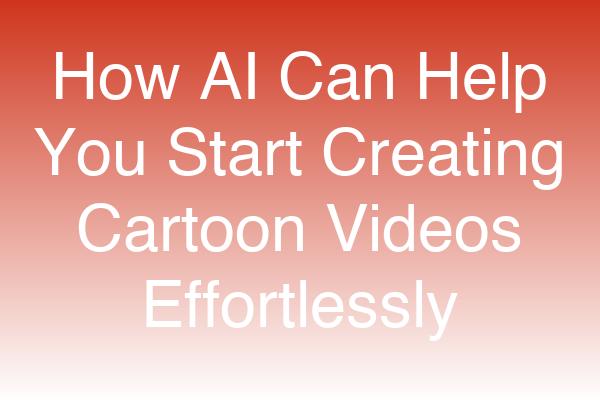
Introduction
In the ever-evolving world of digital content creation, cartoon videos have emerged as a popular medium for storytelling, marketing, and entertainment. However, producing high-quality animated content can often seem daunting, especially for beginners. Fortunately, advancements in artificial intelligence (AI) are transforming the landscape, making it easier than ever to start creating cartoon videos. In this article, we will explore how AI can help you kickstart your journey in cartoon animation, from concept to final production.
Understanding AI in Animation
AI technology has made significant strides in recent years, and its application in animation is no exception. AI tools can automate various aspects of the animation process, reducing the time and effort required to create engaging cartoon videos. From character design to voiceovers, AI can streamline workflows and enhance creativity, allowing creators to focus on storytelling and artistic expression.
Key AI Tools for Cartoon Video Creation
Character Design and Animation Software
- Tools like Toon Boom Harmony and Animaker utilize AI to assist users in designing characters and creating animations. These platforms often come with pre-built templates and assets, making it easy for beginners to get started without extensive knowledge of animation techniques.
AI-Powered Voice Generation
- Voiceovers are crucial for bringing cartoon characters to life. AI voice generators like Descript and Murf.ai can create realistic voiceovers in various styles and languages. This technology allows creators to experiment with different character voices without needing professional voice actors.
Scriptwriting Assistance
- Crafting a compelling script is essential for any cartoon video. AI writing assistants like ChatGPT can help brainstorm ideas, develop dialogue, and refine scripts, ensuring your story resonates with your audience.
Background and Scene Creation
- AI tools such as Artbreeder and DeepArt can generate stunning backgrounds and scenes based on your specifications. By leveraging these tools, you can create visually appealing environments that enhance your cartoon's narrative.
Steps to Start Creating Cartoon Videos with AI
Define Your Concept
- Begin by brainstorming ideas for your cartoon video. Consider your target audience and the message you want to convey. Use AI writing tools to help refine your concept.
Design Characters and Scenes
- Utilize AI-powered animation software to create your characters and backgrounds. Experiment with different styles and features until you find the perfect look for your cartoon.
Write the Script
- Draft your script using AI writing assistants. Focus on creating engaging dialogue and a coherent storyline that captivates your audience.
Record Voiceovers
- Use AI voice generation tools to create voiceovers for your characters. Experiment with different voices to find the best fit for each character.
Animate Your Video
- Bring your characters and scenes to life using animation software. Follow the software's tutorials to learn how to animate movements, transitions, and effects effectively.
Edit and Finalize
- Once your animation is complete, use editing software to refine your video. Add sound effects, music, and any necessary adjustments to ensure a polished final product.
Conclusion
Creating cartoon videos has never been more accessible, thanks to the power of AI. By leveraging advanced tools and technologies, you can streamline the animation process and focus on what truly matters: telling your story. Whether you're a seasoned animator or a complete beginner, AI can help you bring your creative visions to life. So why wait? Start exploring the world of AI-assisted cartoon video creation today and unleash your inner animator!
By following these steps and utilizing the right AI tools, you'll be well on your way to producing captivating cartoon videos that engage and entertain your audience. Happy animating!